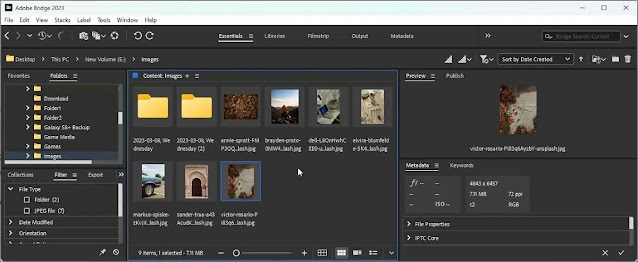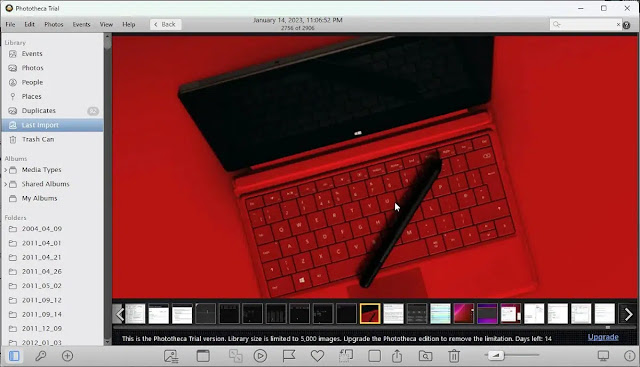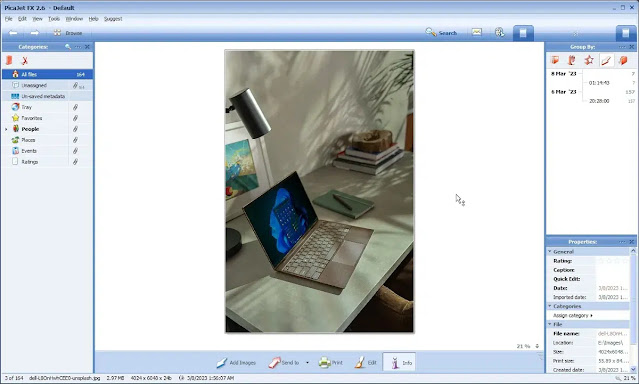If you are a professional or amateur photographer and your computer is full of old and new photos, you need an application that will allow you to organize your photos so that you can access them at any time.
Photo organizer applications can help you organize the photos on your computer into subfolders based on the date the photo was taken and the photo's metadata. Some of these apps are powered by artificial intelligence that can automatically add metadata and collect photos of the same face in one place.
Here are the top 5 photo organizer apps for Windows PC users:
1- Excire Foto app:
Excire Foto is an application that helps you organize the photos on your computer with a simple interface and many advanced features.
You can start by adding an image folder to Excire Foto. The app automatically analyzes images using artificial intelligence technology to extract metadata and add relevant keywords. This protects you from manually naming the images.
You can also add colorful stickers, add ratings and tags, and move photos to custom favourites. Then search for groups of images using keywords or use the Find Faces feature.
You can download Excire Foto to your computer for €99.
2- Adobe Bridge app:
With Adobe Bridge, you can view and organize photos and videos on your Windows PC by editing their metadata and adding tags, keywords, and ratings, which you can then organize into collections.
Once your photos are organized, you can easily search for them using the Filters tab, where you can find photos with advanced filters like file type, date taken, date modified, etc.
In addition, you can rename or post photos outside the app by adding photos from your camera directly to the app. You can also edit images by opening them directly from Creative Cloud apps.
Adobe Bridge is free to download.
3- ACDSee Photo Studio Home App:
ACDSee Photo Studio Home is a professional photo manager for Windows PC. Similar to Adobe Bridge, it helps you organize your photos and videos, but it does something different.
In (admin mode) you can view the images added to the application, edit the metadata of the image, then select any image and enter the (edit) mode to add annotations, correct colors and add other details to the image.
To quickly organize your photos, open the Organize tab and add colorful stickers to your photos to make them stand out and make them easier to find later. In addition, you can create photo slideshows, create PDF documents from photos, and share photos via email.
Another feature available in ACDSee Mobile Sync is transferring photos and videos directly from your phone to your computer.
To get started with ACDSee Home Studio, you need to subscribe to one of the paid plans on offer, which range from 8 to 90 cents per month.
4- Phototheca X app:
This is a photo organizer app for Windows PC that allows you to add photos from multiple sources. The gallery section of the app organizes photos by events, people, places, and rehearsals.
You can add names to faces to organize photos by name. You can also create folders based on the type of media, for example: panoramas, portraits, etc.
In addition, you can edit the metadata of the images to categorize the images based on it. After categorizing and organizing your photos, you can easily find any photo using the built-in search tool to find photos by name, description, and event.
Phototheca X comes with a simple photo editor for beginners, which allows them to make some adjustments to their photos, for example. b- Adjust lighting, white balance, clarity, etc.
Phototheca X offers three different subscription plans starting at $49 and 95 cents.
5 - PicaJet FX App:
PicaJet FX is an easy-to-use application with a plain old interface that includes basic image organization and management functions. You can add photos to the app from your camera, folders, CDs or DVDs, and scanners. Organize photos by date and time they were taken or by name.
You can download PicaJet FX for free or download the paid version of the application (PicaJet) for a one-time payment of $59.95 to access additional features such as: a: Create multiple photo albums, create photo backups, and access advanced editing features. .