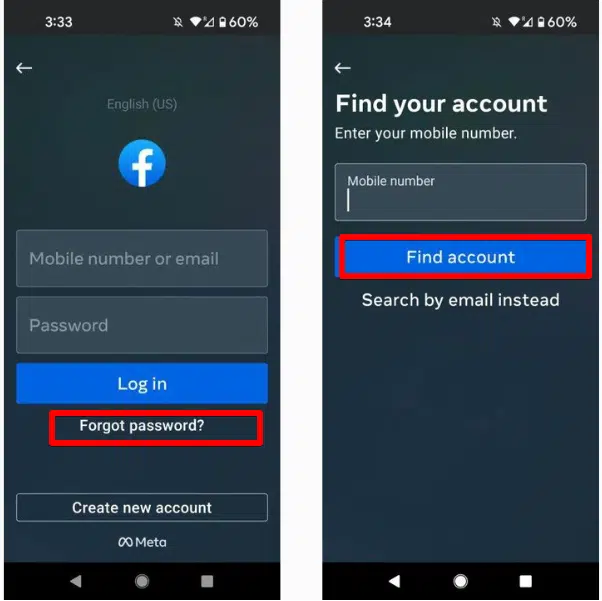The Facebook app is one of the most popular and widely used apps in the world, and nearly 3 billion people use it to connect and share content with friends and family. However, while using Facebook, you may encounter some issues, which are sometimes related to not being able to upload photos and videos, showing too many notifications, etc. Here are the most common problems and how to fix them:
1- Content that does not appear on Facebook:
Sometimes when you open the Facebook app, you find that the page is blank and no picture is showing. In this case, you should check your Internet connection to make sure that Airplane Mode is not activated and Wi-Fi is active on your phone.
After that, try to use other apps. If it is normal, then Facebook may be disabled. You can search Facebook through the Downdetector website to check if the website shows if Facebook is down at that time.
If it's not corrupt, close the app completely and restart it. If that doesn't work, please restart your phone and try using Facebook again.
2- The appearance of the content that you do not want to see:
On Facebook, you see posts from your friends, Pages you follow, Groups you follow, and promotional content. Sometimes you find content that you don't want to see or are no longer interested in. In these cases, you can reduce the visibility of unwanted content by using the features provided by Facebook, such as adding pages or groups to your favorites list, to increase the visibility of your favorite content.
The methods are as follows:
- Click the three dots button next to the post.
- Scroll through the list of options that appear and select Add to Favourites, Repeat for 30 days, or Unfollow.
3- Reset your password:
If you're trying to access your Facebook account from a new phone or computer and you've forgotten your account password, you may need to reset it.
Many people face this problem because Facebook remembers your password after you enter it for the first time, so it is easy to access the account without entering the password, but when you change phones, you will find it difficult to access your account because mostly you forgot your password.
However, you will find that resetting your password is easy and requires only a few simple steps, which we explain below:
- On the login screen, click on the (forgot password) button that appears below the login button.
- Enter your phone number or email address and click Find Account.
- You will receive a special code via SMS to your phone number or by e-mail, which you can use to reset your password.
4- Unable to upload photo or video to Facebook:
If you can't upload captured photos and videos and want to share them with your Facebook friends, please make sure your phone is connected to the internet, then check the file type you want to share. However, Facebook supports many file types. Some file formats download faster than others such as JPG, BMP, PNG, GIF, and TIFF image files. And videos in MOV and MP4 format. As for the file size, make sure that the uploaded photos are less than 15MB and the videos are less than 4GB and 240 minutes in length.
5- Too many notifications:
You might receive a barrage of notifications from the Facebook app when one of your friends posts a new photo, when a new post is shared in a group you're a member of, or when comments are added to a post. If notifications bother you, you can adjust the settings as follows:
- On your Android phone, go to (Settings) and select (Notifications).
- Click (App Settings) and select Facebook.
- Customize your Facebook notification settings by turning off all notifications or turning off notifications you don't want to be notified about.
If you are using an iPhone, go to Settings and select Notifications. Next, select Facebook and uncheck Allow notifications.
At the bottom of the page, you will find an option (Facebook Alerts Settings). Once tapped, this will take you directly to the notification settings within the Facebook app itself, where you can customize it to your liking.