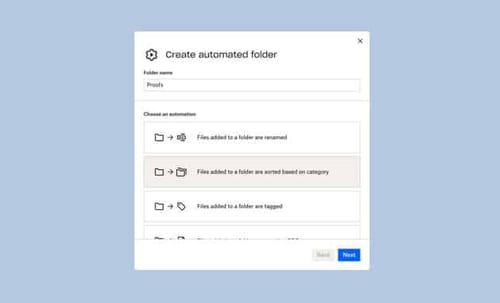 |
| Dropbox automatically adds organized folders |
Dropbox file hosting service has added a feature that allows you to add folder automation to automatically rename new files or group them into one or more subfolders.
This feature is known as automatic folder. The service says it can help you (and any coworkers you share files with) to stay organized with default names and tags.
The automation you add to the folder can be configured with different rules so that you can tell the system to rename any files you add to the folder based on the template or based on the file upload date to sort them into subfolders to the service.
Please note that the rules are currently predefined. But Dropbox said it's working on making the system more customizable.
The service also adds a new tagging system that allows you to add words to files and folders (manually or automatically) that you can search for later.
In addition to automation, the service adds naming conventions and procedures for organizing multiple files.
The naming convention allows you to group renamed files into a folder according to your chosen template. For example, you can rename the photo to get the date the photo was taken with the same file name.
Multiple file organization feature allows you to organize files in Dropbox into subfolders based on how often people edit files, when they were created, etc.
The service says that you can preview changes before making them. Therefore, no files will be placed where you cannot find them.
Depending on the service, there is also a control panel to help you manage automatic folders, which comes in handy when you don't remember everything that happened on the system.
There is also a new labeling system
Automating files, naming conventions, and organizing multiple files are among the top priorities for Dropbox users for Teams users. It will soon be available to people with personal or family plans.
This type of automation can be achieved in advance using software such as Hazel or custom scripts. It is useful for services to add such functions.
Much like Apple's shortcuts, it may not be as powerful as some of the other options. But it can provide an easy way for people to think about automation.
These features can also help reduce the number of files and folders you need to process to organize your storage space.